- Zoom in on the wire panel on the top of the octagonal box.
- Tilt your device left and right so that both stars light up.
- Take the crank.
- Swipe to the rectangle panel on the left.
- Zoom and tap on the rectangle panel.
- Drag the crank on the rectangle panel.
- Turn the crank until it won’t turn anymore.
- Swipe over to the wooden wall.
- Tap the eyepiece.
- Zoom in on the image and rotate the dial and the camera so that the symbol can be seen.
- Take the dagger.
- Zoom in on the center of the top of the octagonal box.
- Drag the dagger to the center.
- Tap the squares to form the pattern above.
- Tap the bottom rectangle.
- Tap the button.
- Swipe back to the square button panel.
- Tap the squares to form the pattern above.
- Tap the bottom rectangle.
- Tap the eyepiece and rotate so that the symbol above can be seen.
- Take the amulet.
- Swipe to the amulet indent panel.
- Drag the amulet onto the indent.
- Swipe back to the square button panel.
- Tap the squares to form the pattern above.
- Tap the bottom rectangle
- Take the energy source.
- Tap the button.
- Zoom in on the wooden wall.
- Tap the eyepiece.
- Zoom in on the box.
- Rotate the camera to find the panel with a marking on the bottom.
- Rotate each of the disks on the box so they match up.
Drag the energy source onto the platform.
You have completed The Room!















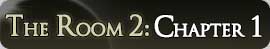
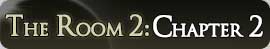
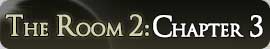
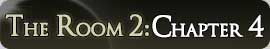
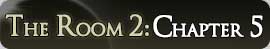
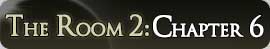





Thank you for these walkthrough. I had gone to the very last and could not find the final pattern no matter how many times I turned that wretched amulet! Perhaps my version is faulty! But with your guide I was able then to complete the game only to be disappointed in finding that was it! No more rooms, no more mysterious boxes or letters, I hope the creators come up with more rooms! I’m hooked! I’m going to have Room withdrawals!
PS. Please do not use my email address for spam. Thank you kindly.
Im facing the same problem, the last pattern amulet cant be found.
I can’t find it earther. So, where I can find the clue for the last pattern?
Me too but the room two is out no so don’t fret also the epilogue is super cool!! Do a walkthrough on that on. The Room 1.
The room is the best app I have ever played keep going
Wow.I love u soooooooooooooooo much.tnQ
The grill – no matter how much I tilt and swing the table, the right hand star does not move. Any suggestions?
Tilt your iPad or similar device.
This is crazy! I’ve been trying for two solid days to tilt my iPhone and get those tiles under the grille to move. IT WONT WORK. I have tilted every possible way and speed. I love this game, but I’m about to delete it out of frustration.
Get them flat and keep tapping until they both elite up
Did u ever get it fixed? I am having the same problem.
Me too. One on left won’t move!
The 2 tiny tiles that need to move are under the grill towards the edge of the table. Double tap the grill you’ll see the tiny tiles underneath.. Tilt your phone to the right the tile will slide to the center under the grill.. Then tilt to the left for the second tile. It works out took me a while to figure out what needed to move.
The best game ever. Such great graphic and mind blowing trick.
i think “the box” is the better name to this game
I got the key out but can not get it in the wood Help jane
The best game I have ever played!! Very good graphics. Hurry with a new game.
Awesome graphics! Is there anyone out there that can actually do this without the walkthroughs? I consider myself to be pretty adept at solving stuff, but I can’t imagine doing the Room without the walkthrough. Thank you for them. It was great fun.
I did this without the walkthrough and was going to publish one myself so I looked to see if anyone already did and I found this, which was a very good walkthrough itself.
Did not need the walkthrough
Absolutely outstanding game requiring the use of brain and imagination. I did have to use the walkthrough a few times because I felt some of the clues were not that good. In particular, the secret compartment and in chapter 4 some of the clues relating to the patterns. Looking forward to more.
Hi all, have just updated and opened a new chapter, 5 I think? But am stuck is there any where I can get some advice please? Thanks
Where are you stuck, I’m in there to and am stuck, just wondering whether you are in the same place as me
I am stuck on the blue buttons. I put them in the correct order and then press the bottom rectangle which turns all the squares red. It then says to tap the button. Where is the button?
Means you’re NOT putting the combinations in right. Maybe rotate your iPad 90 degrees…
However, it’s not a free game so don’t waste your money for finish this game with a walkthrough.
Im stuck and dont see help in the walk thru…the clue: match spinners behind brass plates to match the ones shown when the star key is up. I dont see spinners behind the brass plates and cant figure how to move them. Help! LOVE THIS GAME!!!!
Hey I’m stuck here too, have you solved it yet?
Amy, I’m stuck there too. Cant figure out how to see whats behing the plates. cant open them more
Sam, i think it was the same button. Tap twice?
Stuck where ya make y
Im stuck and dont see help in the walk thru…the clue: match spinners behind brass plates to match the ones shown when the star key is up. I dont see spinners behind the brass plates and cant figure how to move them. Help
Same for me, brass plates and spinners, i have ro match them. Where???
Same, brass plates, spinners
I am so stuck on the first amulet. I see it through the lens but how do you retrive it?
I’m stuck on level 5 look at the prisms through the lens. I get a number but nothing happens and there is nowhere to enter number?
When can we count on another Room? Great play and very good graphics. Without help I would of been stuck several times. Loved the mind tasking problems to solve before you could proceed to the next level. Bravo
I’m stuck in chapter 4.
The wooden panel is out and with my eyepiece i see the lines of the logo in wrong order and i see the word on the dial.
I figured I need to get the lines of the logo in order, but i can’t figure out how?
The tip says to move the plinth so it’s in a diffrent viewpoint, but i don’t know how…
Please help a Belgian fan out!
It’s on a secondary zoom I think. Doubletap again and see, if the focus changes you’re able to rotate that plynth. Took me a while…
I can’t get passed this part. Did you find an answer?
I can’t get hexagon perspective pattern to come through with eyepiece on wood is there a glitch
When I try to its impossible because I would have to move the plinth
I am having the same problem. Did you figure it out?
It says move the plith. What is a plith? Wish I could post a pic.
When zoomed in on the woodenplate and goggles are activated, try rotating the round disc on top of the table where the dagger/sword is helt. This will rotate the projection Lines whereafter you can assemply the image by changing the viewing angle.
I too am stuck in the brass plates!!! 2 days now. Help me pleeeeease
any success with this whole thing with matching sspinnes behind the brass plates?? what spinners!?! its doing my head in :-/
Keep looking
Same here with ggurrl,
I cannnot solve the pattern because it out of the perspective from the wooden panel ._.
I can’t figure out the whole brass plates and spinners. Help please
Just keep spinning
You have to turn the key back to the position with button that slides up and down. Then slide the button up again, which moves the cagedoor up that is holding the piece that you couldn’t get to.
Then go back to the key and spin it again. This opens the cage completely so you can get the missing piece. You don’t have to do
Anythinh with the pieces behind the brass plates.
I can’t get past the piano keys. The second combination won’t take. I can’t get to the third.
after you do the piano keys, go back to the spinner. Turn the key to the bottom right position and go back to the brass plates. Turn the spinner to the 1 of the symbols shown when the key is in the top position. Then go back to key and turn it to the left position, repeat the same but for the second symbol. Then turn key to the top and go back to brass plates, press both buttons at same time.
Yes! Finally someone writes about angry birds star
wars gameplay part 10.
Wow, fantastic blog layout! How long have you been blogging for? you made blogging look easy. The overall look of your web site is wonderful, let alone the content! edekeefdkaed
What a information of un-ambiguity and preserveness of valuable experience regarding unexpected feelings.
Whether you’re a business or personal brand, you should definitely
pay attention to Pinterest.
Google+ is a social networking site that has a range of
different features that you can use to connect with patients and other healthcare
professionals. It’s not always easy, but if the material is for something truly important,
it’s the wisest step to take.
Tap the eyepiece and rotate so that the symbol above can be seen.
That is the clue to get the amulet, but I have twisted and rotated my iPad until I am going nuts. Any suggestions?
I like what you guys are usually up too.
This kind of clever work and reporting! Keep up the amazing works guys I’ve included you guys to blogroll.
Thanks to my father who shared with me on the topic of this
weblog, this website is truly remarkable.
Good web site you have here.. It’s difficult
to find high-quality writing like yours these days. I seriously appreciate individuals like you!
Take care!!
Useful information. Lucky me I found your web site unintentionally, and I’m stunned why this coincidence did
not took place in advance! I bookmarked it.
Right here is the right web site for anyone who wishes to find out about this topic.
You realize a whole lot its almost tough to argue with you (not
that I personally would want to…HaHa). You certainly put a fresh
spin on a subject that has been written about for ages.
Wonderful stuff, just excellent!
Excellent article. Keep writing such kind of information on your
blog. Im really impressed by your site.
Hey there, You’ve done an excellent job. I will definitely digg it and in my view suggest to my
friends. I am sure they’ll be benefited from this website.
Haha!! Omg.. I did this entire game on my own.. and it took forever..and then I found your walk through. Nice…. could have saved myself some tears and sweat.. Nice blog!!
Hi I’m stuck on a level regarding a button behind the panels don’t know what go do next please help